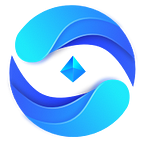StarryNift X Ready Player Me
We finally have some really exciting updates coming on 27 September (Tuesday)!
Since the launched of Starryverse in May, we continue to find ways to develop and improve to provide users with better experiences. This includes providing players with the ability to chat with others, dance and to put on their favorite clothing.
With this partnership with Ready Player Me (together with Trantor), all players will have nearly endless possibilities of customizing your avatar. Explore Starryverse with a new hairstyle, new face, new clothing, new skin colors and ultimately, NEW LOOKS!
Here’s a sneak peak of some of the cool avatars that can be created to explore Starryverse:
Here’s a quick guide on how you can create your own Ready Player Me avatars to be used within Starryverse:
First, head over to https://starrynift.art/starryverse
On the homepage, select <Join Starryverse>.
Next, a pop-up window will appear.
Select the <Play using your wallet> option
Note that you are unable to access the Ready Player Me function if you select <Play as guest>. Hence, it is recommended that you set-up a Metamask wallet and connect it to our platform.
<Sign> to authenticate your wallet’s address.
Next, select the <Ready Player Me Avatar> option.
Next, a window will appear prompting you to sign-in or proceed as a guest. If you would like your created avatar to be saved, feel free to sign-up for an account on Ready Player Me.
You’ll now be able to create your avatar by selecting your body type.
You can proceed to create with or without a photo. If you decide to take a photo and upload it onto the Ready Player Me’s platform, they will be able to generate an avatar that looks similar to the character in your photo.
Disclaimer: Please read through Ready Player Me’s Terms of Use and Privacy Policy carefully. StarryNift will not be responsible or liable for any issues that may arise with regards to the use of the Ready Player Me’s platform.
If you chose to <Continue with a photo>, you’ll be prompt to pick an Avatar.
Once the avatar has been generated, you can now customize the avatar as you wish to.
Click on <NEXT> at the top right-hand corner of the window to proceed.
Once done, press the <ENTER> button to enter Starryverse with your newly created Avatar.
And that’s all!
With this update, we hope you have fun exploring the various combinations and possibilities of creating your own unique avatar.
Stay tuned as we’ll be running a huge event together with Trantor, giving over more than 20,000 BUSD worth of prizes!